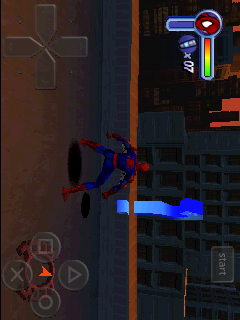How to EDIT SystemUI.apk/Apps Background-- THEMING Basic
Hi Mets...
Just a basic background on how to
theme your ROMS. - ofcourse, give
thanks to the developer of your
ROMs !!
This post is for those users
who have personal wishes for their
Phones. Ofcourse, ROM developers
cannot please all of its users.
so just make your own and be happy!.
This post easy for easy
understanding and for the newbies.
Tried so many times and tested
I've already tried editing the
systemUI.apk of different ROMs.
Here's the process :
FIRST : Download 7zip to open the
archived apk. - that's free.
Extracting first the Zip File..
(make sure you copy the original
before extracting it for back up)
1. Download the ROM.zip and extract it to your PC.
2. Go to \system\app\SystemUI.apk
\res\drawable-ldpi\
3. View the PNG files you wanted to
change and make sure to remember its' file name.
4. After editing/changing the file/
image you wanted, you can save it
anywhere from your PC, let's say on
your Desktop.
- Make sure that the file name still
remains as is..
*After you're done editing,
updating the PNG files you wish to
change, follow this steps to update
the zip file :
NOTE : You can apply transparency
by editing the PNG file to
photoshop by reducing the opacity
of the image
1. Go to the original ZIP file of
ROM.Zip from your PC
2. Right Click the folder and select 7
ZIP -->> open archive
3. Close all of windows/Browers (or
minimize)
4. Go to \system\app\SystemUI.apk
\res\drawable-ldpi\ and it will open a new window of 7zip showing the files inside the zip.
5. Now, given your edited PNG files or downloaded png files (assuming that files are located in your desktop). -
Click and simply DRAG the file(s) from your desktop to \system\app
\SystemUI.apk\res\drawable-ldpi\ .
6. It will ask you to confirm the action for it will replace the existing PNG file
that you're trying to change.
7. Make sure that the file name of the one you edited/downloaded are THE SAME. -
8. After dragging and replacing the
files you wanted, then you're good to go!
9. Close the 7zip window and that's
it!.
You can now install the .zip by
copying the UPDATED zip file to your SD Card.
( NOTE : Make sure to copy the updated one, not the backed up one)
Install the zip file from the original
thread's instructions and reboot
twice.
After that, you have now a customized systemUI.apk.
For those who do not want to
reinstall the whole package.. follow
these steps:
1. I assumed that you have the zip file of your ROM.
2. Extract it and go to \system\app\
3. Separate the SystemUi.apk - put it on your desktop. create a back up,Right Click SystemUi.apk and select 7
ZIP -->> extract here - just to view the files you wanted to change.
Just go the folder and search for the
PNG files.
4. Right Click SystemUi.apk and select
7 ZIP -->> open archive.
5. Go to \res\drawable-ldpi\
6. Click and simply DRAG the PNG file (s) from your desktop to \res
\drawable-ldpi\
7. It will ask you to confirm the action for it will replace the existing PNG file that you're trying to change.
8. Make sure that the file name of the one you edited/downloaded are THE SAME. -
9. After dragging and replacing the
files you wanted, then you're good to go!
APPLYING :
1. Download and install
rootexplorer.apk
2. Download the png files you wanted to update.
3. Copy and paste the NEW
SystemUi.apk that you have updated/ Edited to your SD card.
4. Open root explorer in your galaxy Y/Y Duos
then go and tap MOUNT R/W.
5. Go to \SDCard and go to new
SystemUI.apk that you have updated.
6. Long press the file and select copy
7. Press back and go to \system\app -
tap MOUNT R/W at the top.
8. Paste the new SystemUI.apk from there.
( NOTE : You will encounter a lot of
force closes for the exixsting systemui is currently being used by your phone. - just ignore it a lot and scroll
down to look for the new
SystemUI.apk.
9. Once you get there, long press on it and select permissions:
from the pop up, make the checked
one like this :
•___•____ •
•___ .____.
•___ .____.
where Dots are the checked one -
Bigger dots After encountering a lot of force closes, then reboot the phone and that's it!
(Force Closes are normal, DON't
PANIC - logically, you are currently
using your systemUI.apk so just
ignore it
NOTE : You can also apply the same
steps in editing system files apps, just edit the .png files and locate it using 7zip(when you already opened it).
Have a little LOGIC on how to edit
system app background - same
process. just different apk files and
directory